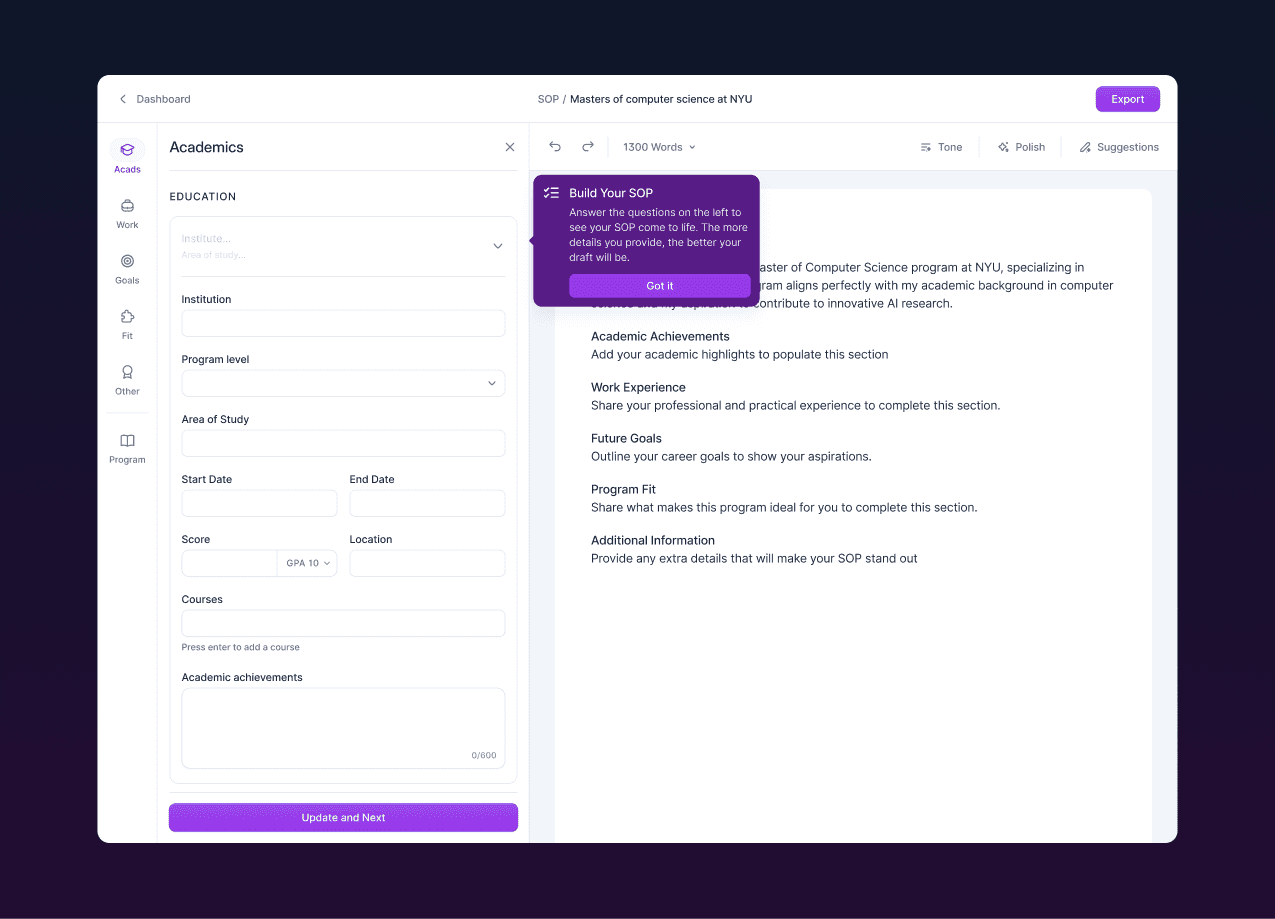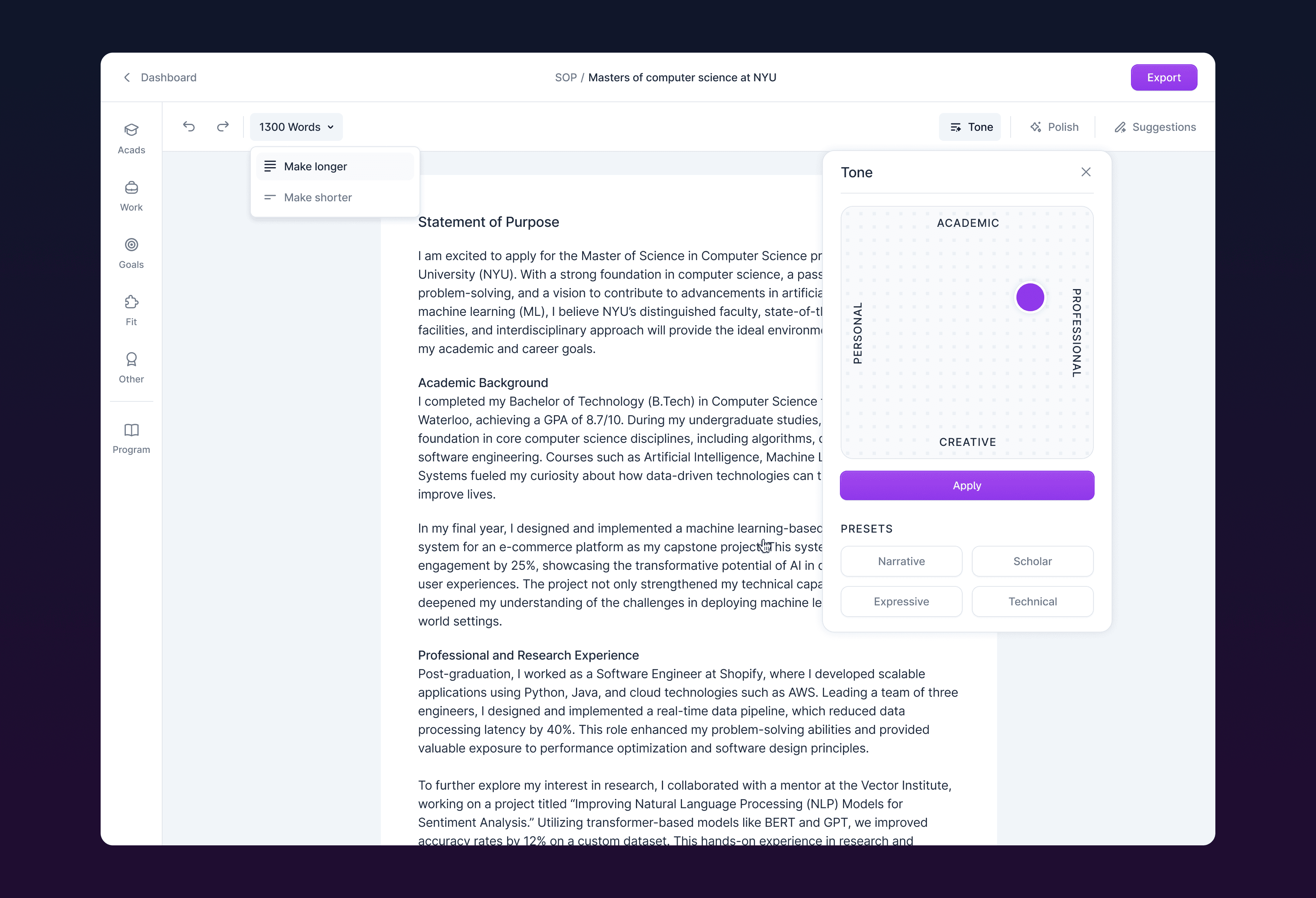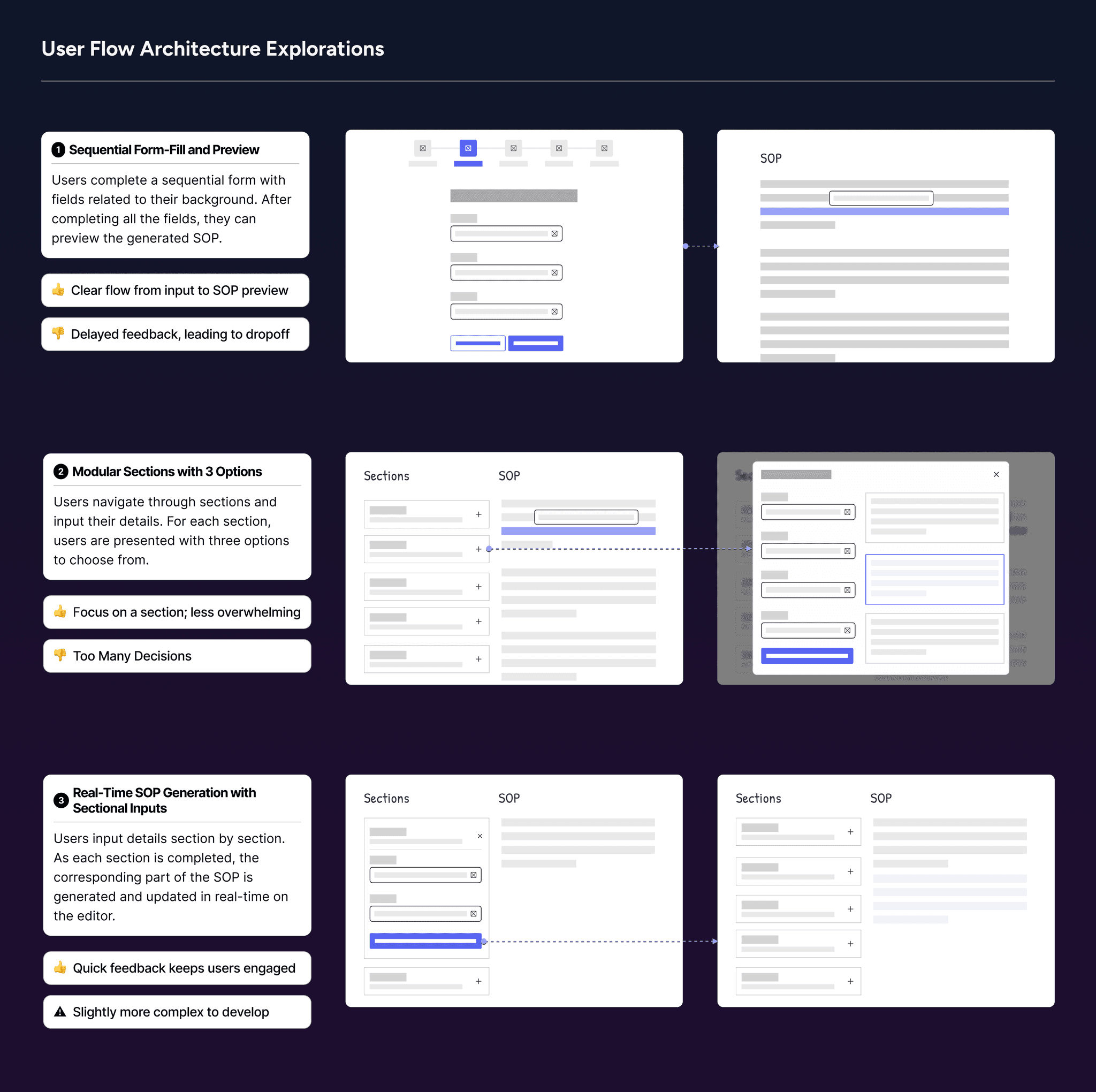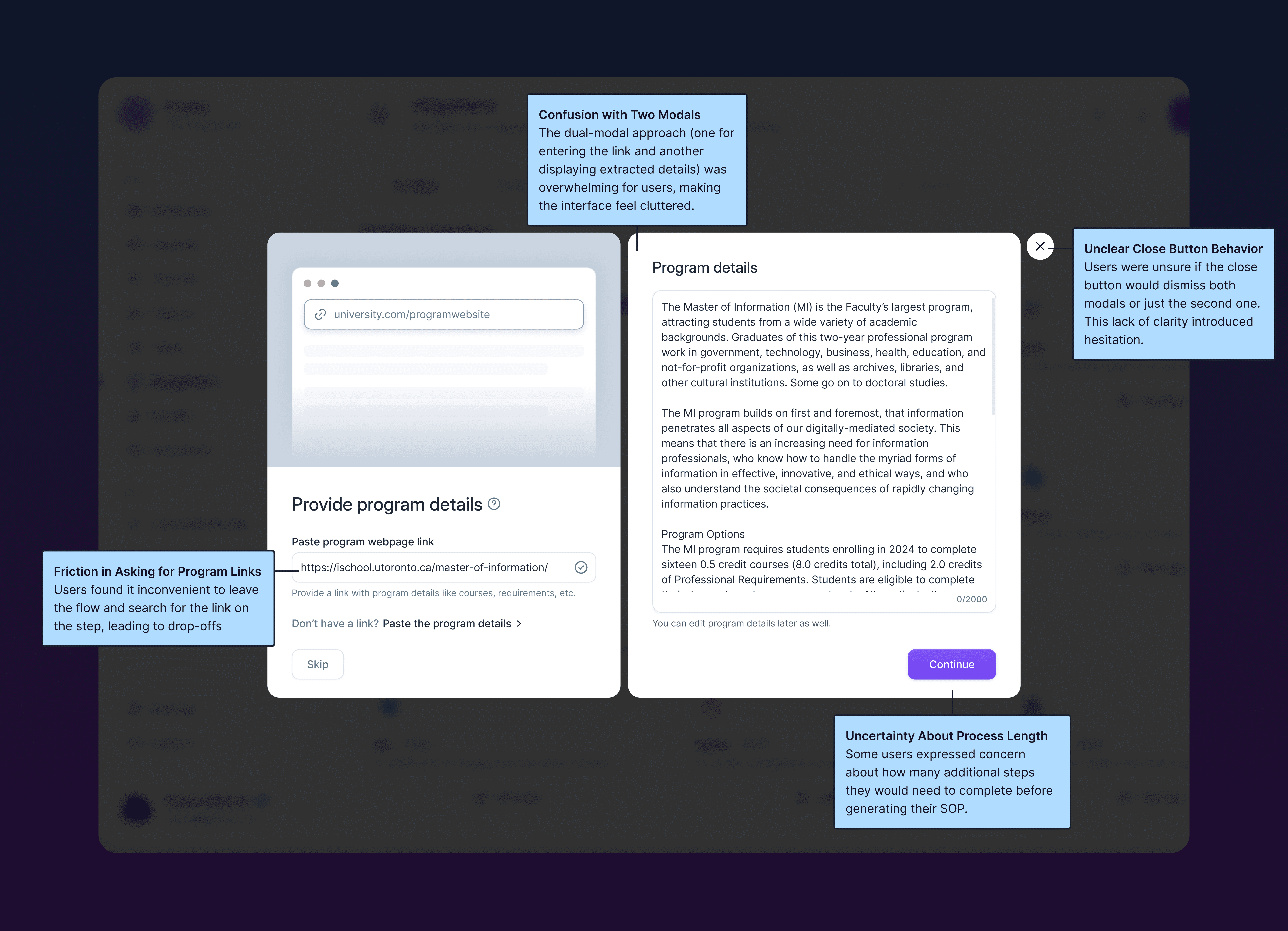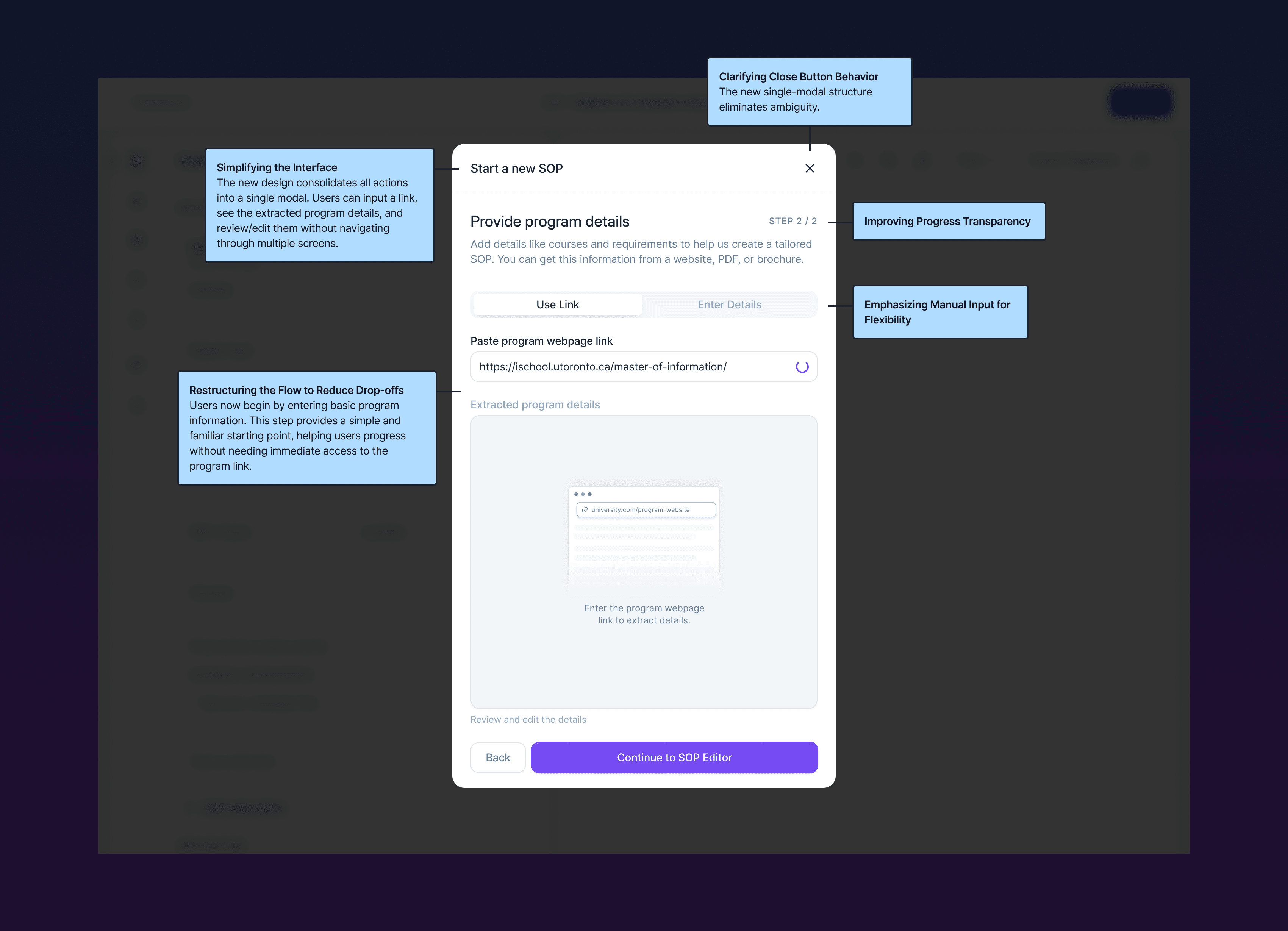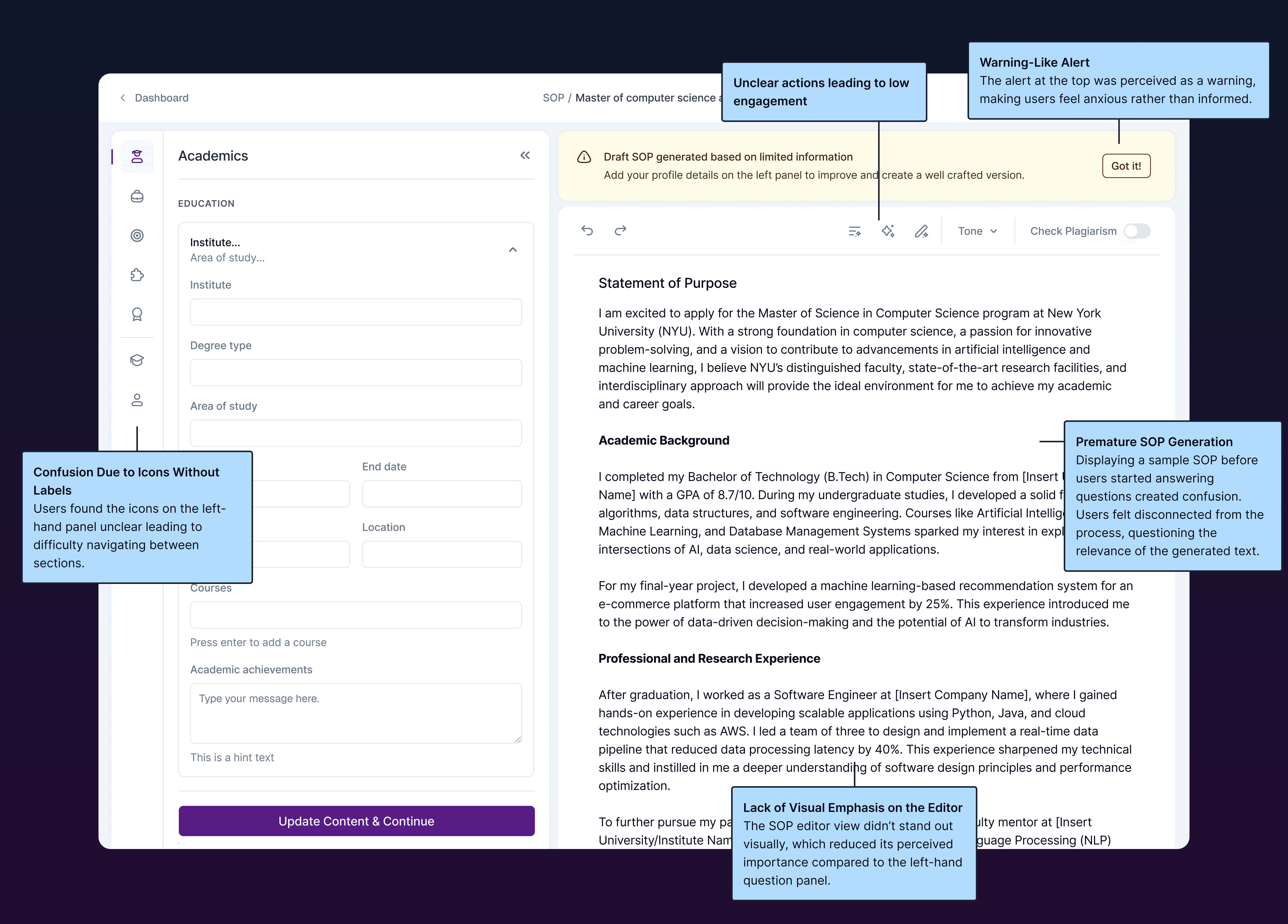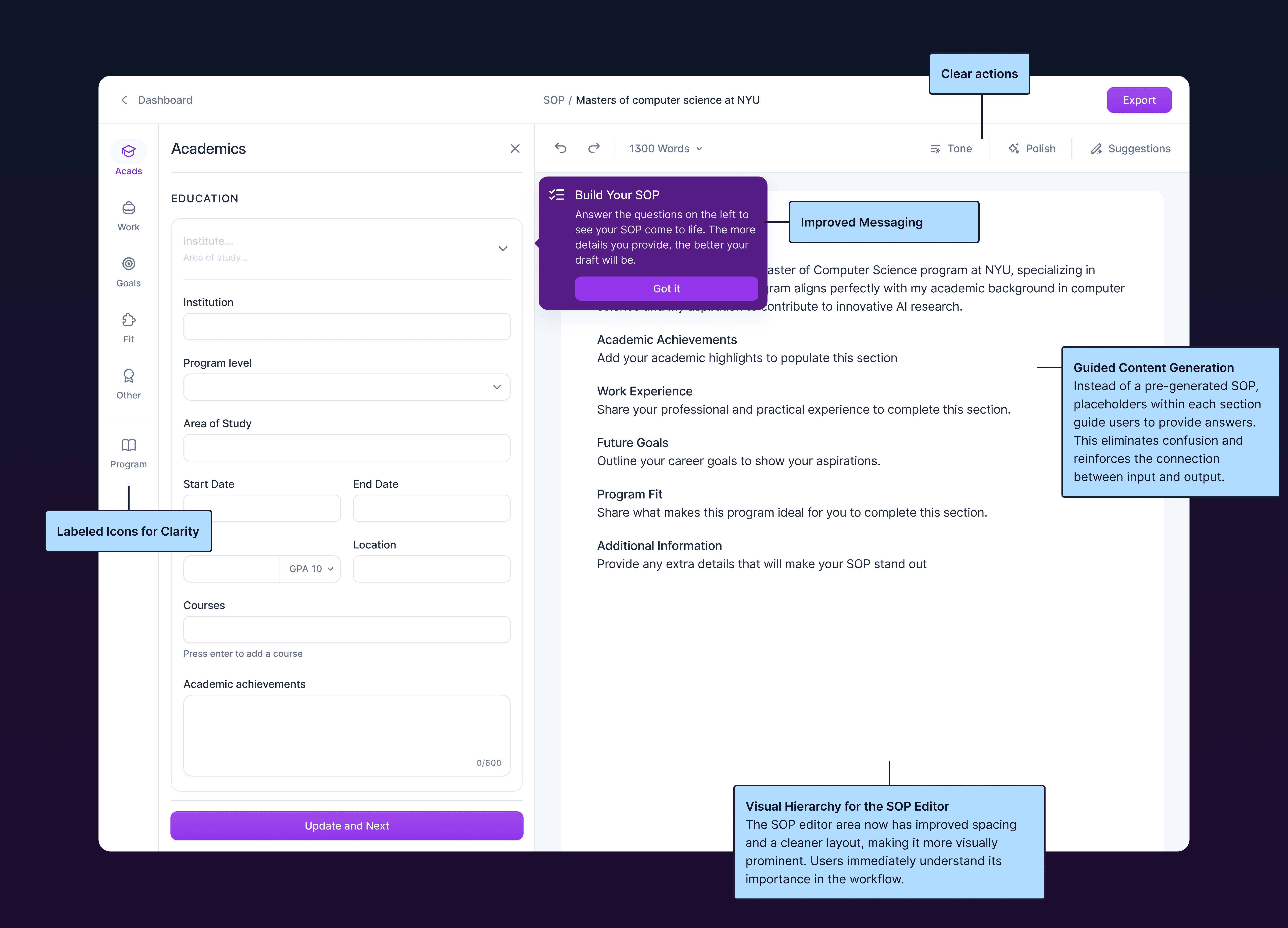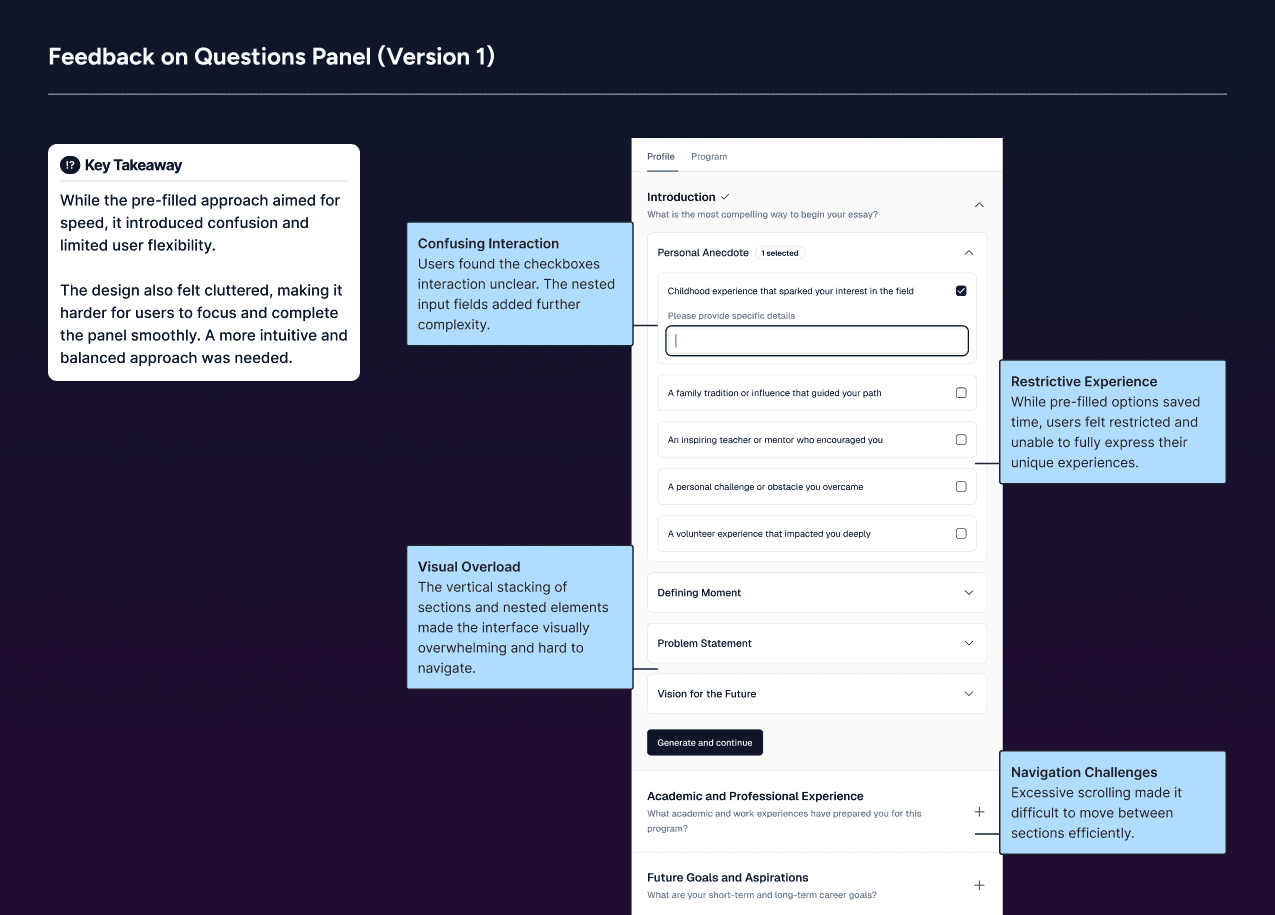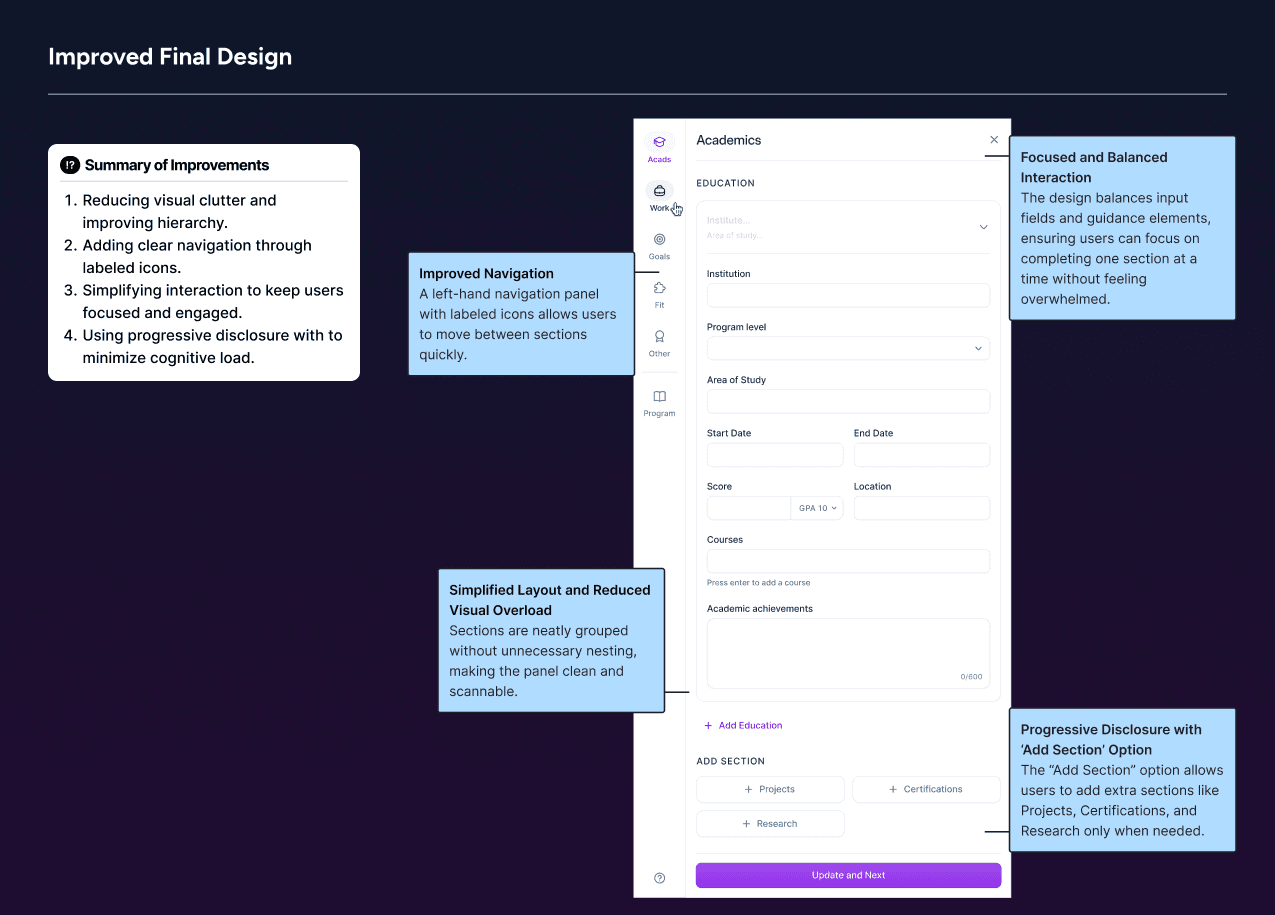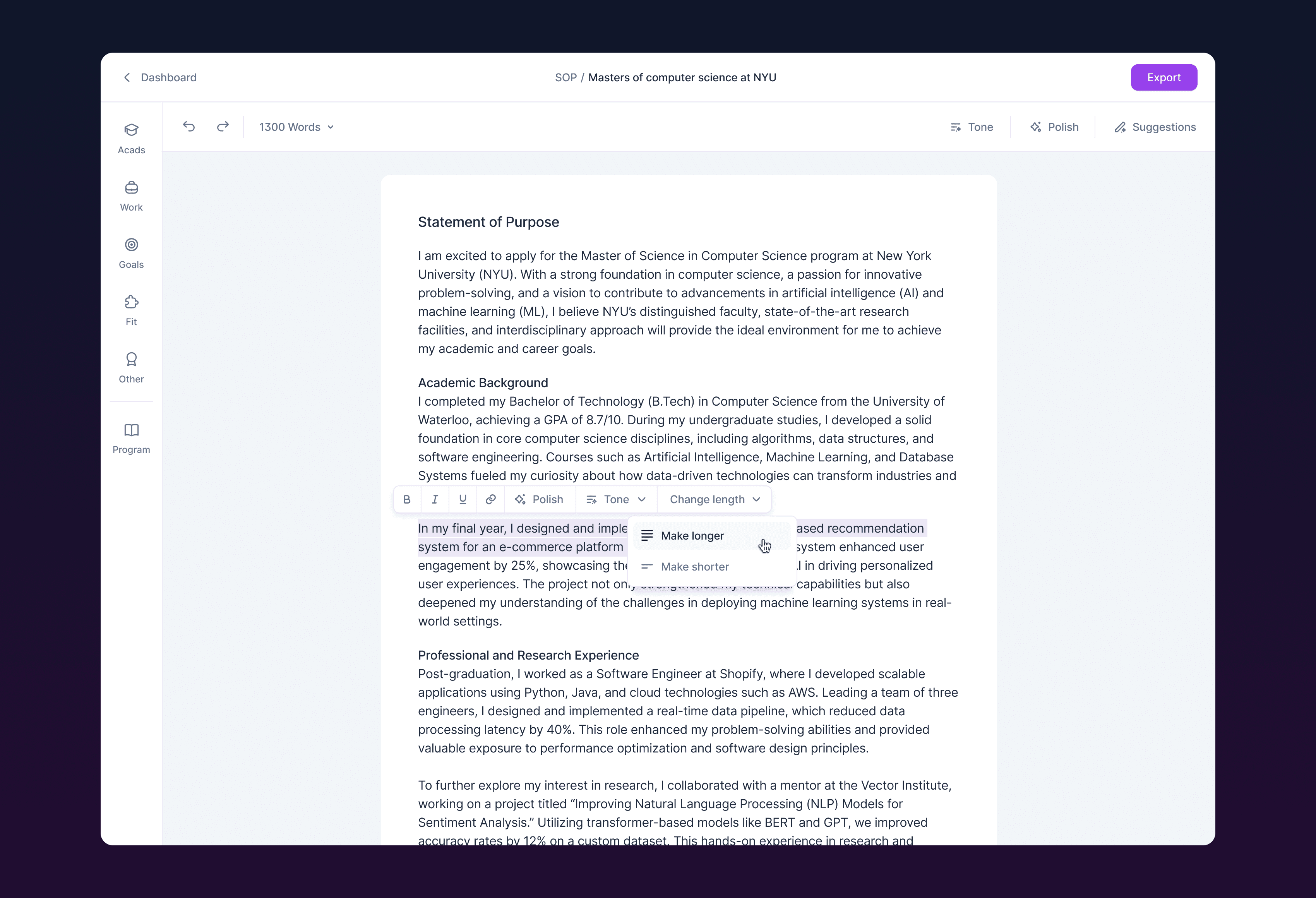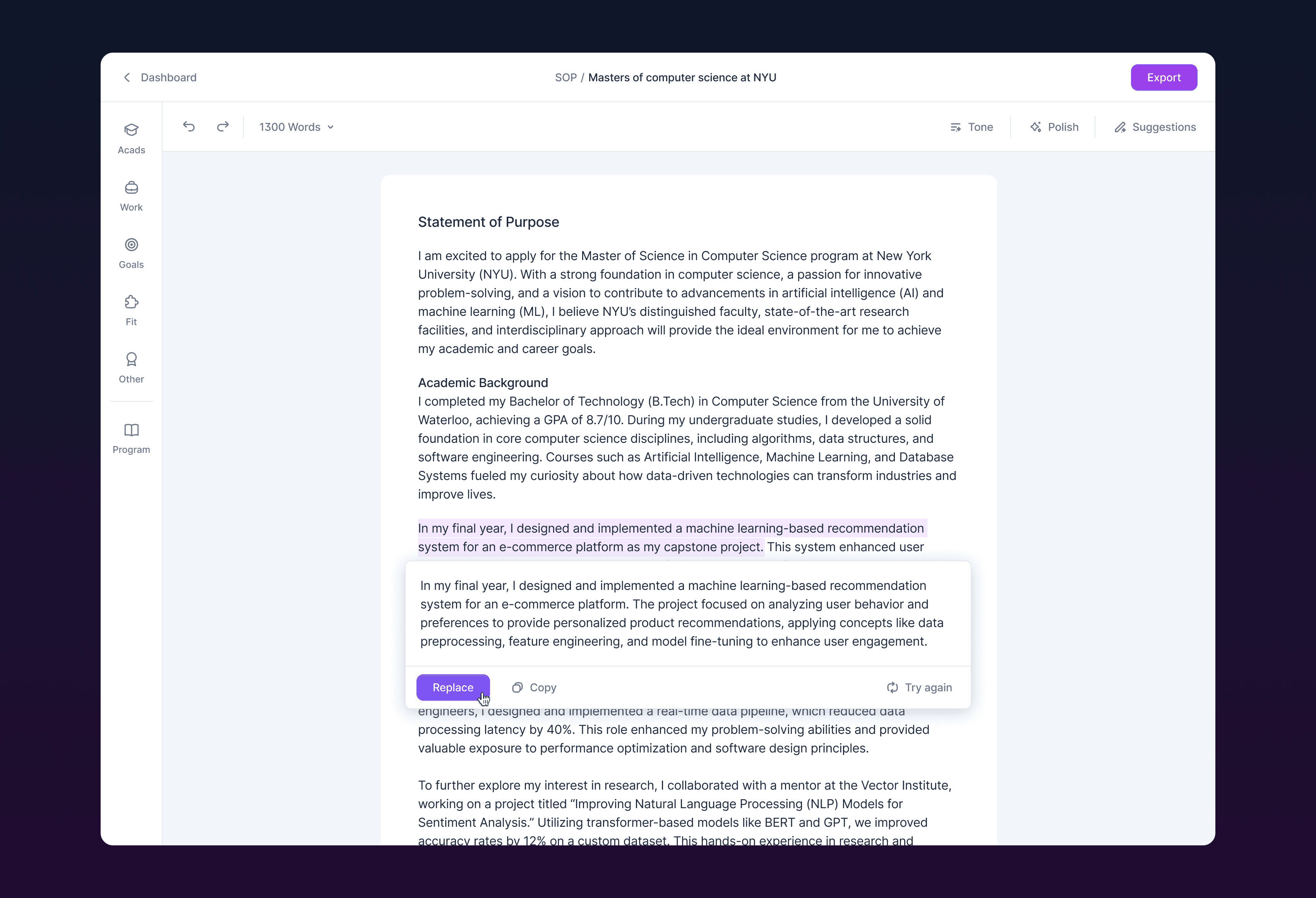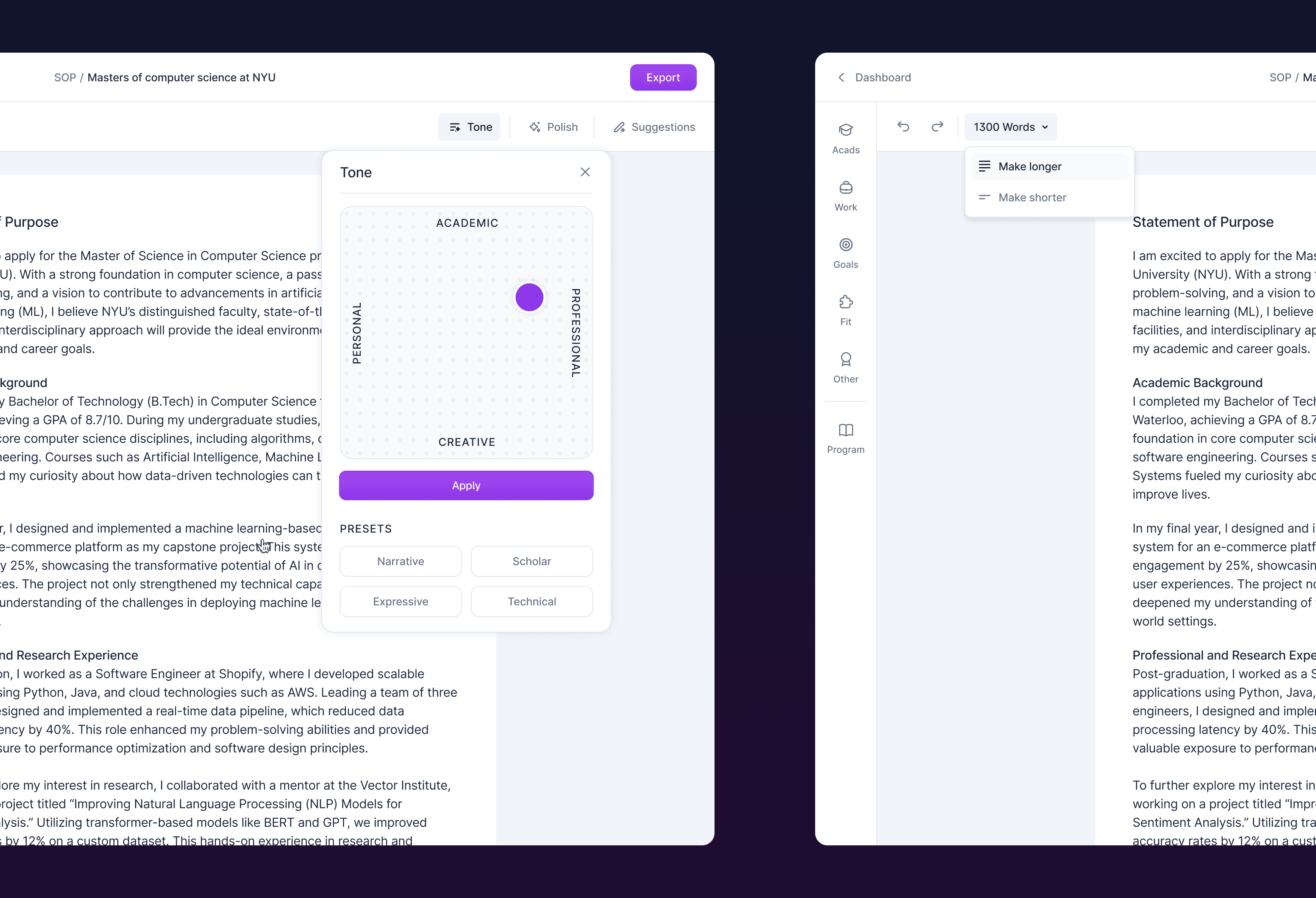Edtech - AI
Simplifying SOP Creation with AI-Powered Personalization
Intuitive AI-powered tool that streamlines SOP creation for students, with a user satisfaction score of 84%.
Role
Lead Designer - End to end design, working closely with product managers and engineers
Product
Consumer - Web
Duration
3 months
Context
The company (name retracted), is a mid-sized EdTech offering a variety of vertical-specific products designed to help students succeed in their academic journeys. Recognizing the growing reliance on AI to enhance the student experience, the team wanted to go after a bold vision: to launch a new product vertical leveraging AI to address critical student pain points.
As part of this initiative, the company wanted to tackle a specific problem many students face: writing an effective Statement of Purpose (SOP). The team saw this as an opportunity to experiment with AI to streamline the SOP-writing process, providing students with a faster, more personalized way to create impactful SOPs.
Objective
Insights
Since we didn’t have the timeline or resources to conduct new research, I collaborated closely with the product team to extract insights from their prior discussions with students. Here are the key insights that shaped our design decisions
Opportunity
Based on these insights, I identified several opportunities to make the SOP generation process seamless and effective. These opportunities were framed as How Might We (HMW) statements to guide the design process:
Solution
User Flow Architecture Explorations
To design the optimal user experience for the SOP creation application, we explored three distinct user flows, each offering a different approach to how users interact with the interface and complete their SOP.
Design Decision
After evaluating all three options, we decided to proceed with Option 3. The key reasons were -
1. Real-Time Feedback
Showing users how their answers directly contribute to the SOP in real time keeps them engaged and reduces the likelihood of drop-offs.
2. Progressive Engagement
By breaking the process into smaller sections with immediate outputs, users are motivated to continue as they see their SOP taking shape.
3. Seamless Experience
Users don’t have to wait until the end to see the results of their effort, providing a sense of accomplishment at every step.
First Step in SOP Creation – Providing Program Details
The first step of the SOP creation process collects key information about the program the user is applying to. This helps tailor the questions and set the right tone for the SOP.
Editor Layout
The SOP Editor is the central screen of the user experience. This is where users:
Answer questions to provide relevant information about their academics, work experience, and future goals.
See their Statement of Purpose (SOP) dynamically generated in real-time.
Use powerful AI-powered editor actions, like adjusting tone, fixing grammar, and optimizing content, to refine their SOP effortlessly.
The success of the product relies on making this experience intuitive, focused, and efficient for users to progress seamlessly.
Questions Panel
The Questions Panel is where users provide information that helps generate their SOP. Questions are personalized based on the user’s program details, making this a critical part of the UX as it directly impacts the quality and relevance of the SOP.
In-line Actions
The In-Line AI feature empowers users to enhance their SOP content seamlessly by selecting text and applying AI-powered actions, such as adjusting tone, improving grammar, or modifying length. These features ensure the writing process is intuitive, efficient, and tailored to individual needs.
Tool Bar Actions
The Tool Bar Actions feature provides users with powerful, intuitive tools to refine and enhance their SOP seamlessly. From adjusting tone and word count to polishing content, these actions empower users to maintain control and achieve their desired writing style effortlessly.
Success Metrics
To measure the validation of the product, we focused on two key metrics
Impact
The Compass SOP Generator made a significant impact during its private beta, validating the design and proving the potential of AI-powered tools in EdTech.
84%
User Satisfaction
90%
Navigation success rate
The success metrics validated the MVP and demonstrated its potential for scaling as a key component of the company’s EdTech offerings.